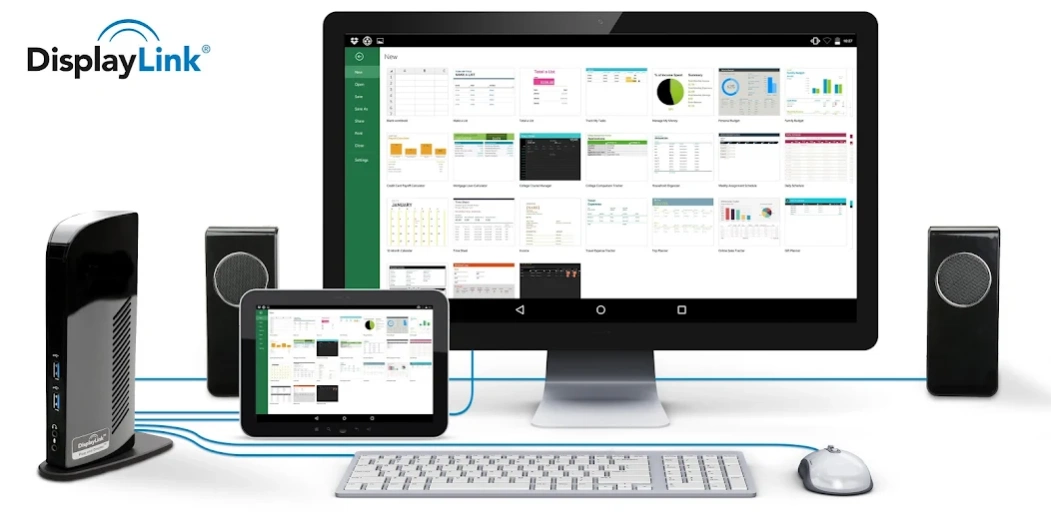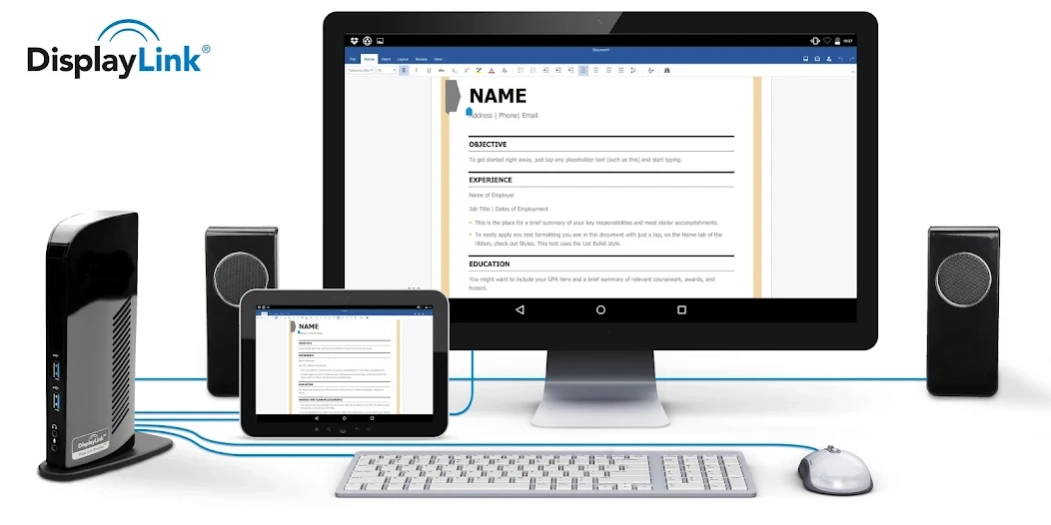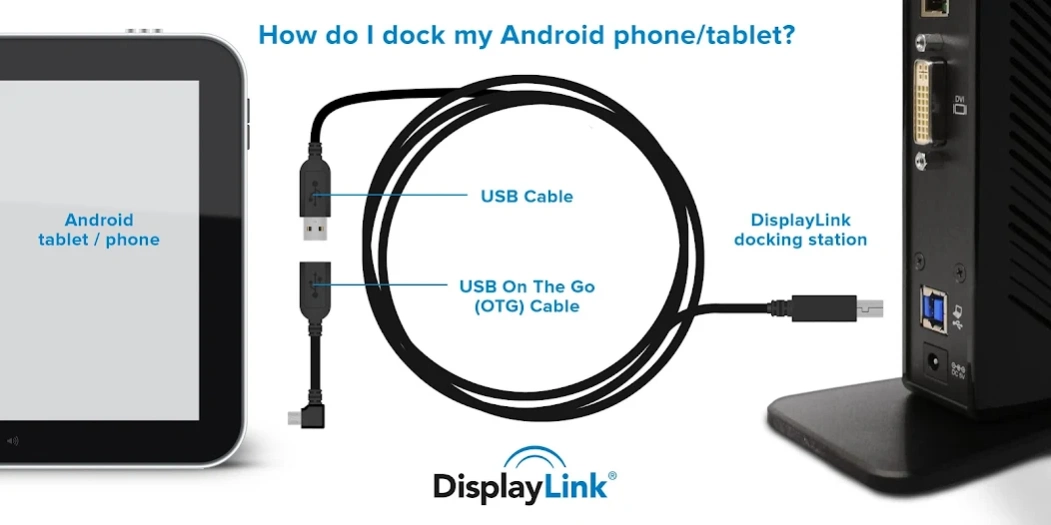DisplayLink Desktop (Demo)
Free Version
Publisher Description
DisplayLink Desktop (Demo) - Use your Android device as a workstation using universal docks from DisplayLink
THIS IS AN EVALUATION VERSION
*** THIS APPLICATION REQUIRES EXTERNAL DISPLAYLINK ENABLED HARDWARE TO OPERATE ***
This app enables multiple DisplayLink enabled monitors, at any resolution up to 1920x1080. The app will clone or mirror the Android device screen or can display content presented by applications like Microsoft PowerPoint.
What can I do with this app?
If used with a DisplayLink enabled docking station, larger monitors, keyboard and mouse can be connected to the Android device making it easier to interact with productivity apps.
This app can also be used with a DisplayLink enabled graphics adapter to present Android screen content to another display, for example to connect to a projector in a meeting room.
Requirements
- Any Android device running Lollipop 5.0 or later, with a USB Standard-A, USB Micro-B or USB-C port
- A DisplayLink enabled docking station: http://www.displaylink.com/products/universal-docking-stations or a DisplayLink enabled adapter: http://www.displaylink.com/products/usb-adapters.
- If required, a USB On the Go Cable (OTG) https://www.google.co.uk/search?q=usb+otg+cable&tbm=shop or USB C male to Standard A female cable, depending on the USB port on your device.
Feature detail
- Enables DisplayLink displays up to 1920x1080 (1080p, FHD) resolution
- DisplayLink Audio supported
- DisplayLink’s wired Ethernet connection is not currently supported
By installing the app, you agree to these terms and conditions: http://www.displaylink.com/downloads/android/sla
About DisplayLink Desktop (Demo)
DisplayLink Desktop (Demo) is a free app for Android published in the PIMS & Calendars list of apps, part of Business.
The company that develops DisplayLink Desktop (Demo) is DisplayLink. The latest version released by its developer is 1.0.
To install DisplayLink Desktop (Demo) on your Android device, just click the green Continue To App button above to start the installation process. The app is listed on our website since 2022-08-19 and was downloaded 6 times. We have already checked if the download link is safe, however for your own protection we recommend that you scan the downloaded app with your antivirus. Your antivirus may detect the DisplayLink Desktop (Demo) as malware as malware if the download link to com.displaylink.desktop.demo is broken.
How to install DisplayLink Desktop (Demo) on your Android device:
- Click on the Continue To App button on our website. This will redirect you to Google Play.
- Once the DisplayLink Desktop (Demo) is shown in the Google Play listing of your Android device, you can start its download and installation. Tap on the Install button located below the search bar and to the right of the app icon.
- A pop-up window with the permissions required by DisplayLink Desktop (Demo) will be shown. Click on Accept to continue the process.
- DisplayLink Desktop (Demo) will be downloaded onto your device, displaying a progress. Once the download completes, the installation will start and you'll get a notification after the installation is finished.